So here is my way of making gnome more usable. The Default gnome is really simple, less cluttery and does the job of managing your desktop perfectly, the tweaks here will allow you to do 'things' in less steps with more ease of use. So here we go!
* Tweaking Fonts.
Go to System > Preferences > Look and Feel > Font . Here you can adjust the rendering of fonts to suit either your CRT monitor or LCD, make it more fuzzy or sharp.
* Faster Gnome-Menu loads
Now there is Default delay_by_design for Gnome Menu's , the notion is avoid accidental clicks by user when going from one menu to other. Some people don't like it and some don't even notice it, If you watch my clips, you will notice the menus are REALLY FAST already with no tweaks. so this option is for you.
---------------------------------------------------------------------------------------
[anshu@Fedora7 ~]$ echo 'gtk-menu-popup-delay = 0"| tee -a .gtkrc-2.0' > ~/.gtkrc-2.0
// this command in one line will write everything in single quote to a file called .gtkrc-2.0
at home folder on your USERNAME only.
---------------------------------------------------------------------------------------
Try to re-log into gnome, and you should notice difference.
*Hide applications listed in Menu
---------------------------------------------------------------------
[anshu@Fedora7 ~]$ whatis alacarte
alacarte (rpm) - Simple menu editor for GNOME
---------------------------------------------------------------------
Check video , its nice to see what alacarte does to help you about this.
*Reshuffle Gnome-panel layout
Some people find the top layout of Gnome-panel too macish , users who come to Linux from windows find it more bothering to go up for menu's, you can easily tweak this, Check video for details.
*Gnome-SLAB menu for Fedora 7
I had to turn internet upside down to find a repo which has this Gnome SLAB menu. Tigro repo is what I have found working properly with Fedora 7 here. You can download it and give it a try.
* Make Nautilus behave
-------------------------------------------------------------------------
[anshu@Fedora7 ~]$ whatis nautilus | grep manager
nautilus (rpm) - Nautilus is a file manager for GNOME
-------------------------------------------------------------------------
If you are on 'HOME' or 'Computer' icons on desktop, you have to browse it by Nautilus, fedora does not tweak Nautilus , and as you click on folders, NEW windows launch, you can tell nautilus to behave and make it more nicer, Check video.
* Nautilus Pro (?) get more options.
Well, ok that is kinda misleading , there is no such thing as Nautilus pro but when you install following applications, you will feel it is Nautilus pro .
------------------------------------------------------------------------------
sudo yum install nautilus-open-terminal nautilus-image-converter
-------------------------------------------------------------------------------
Check video how this works out.
*Modify right-click menu using nautilus-actions (advance users)
You can get nautilus-scripts from
-------------------------------------
sudo yum install nautilus-actions
-------------------------------------

Check video how this package makes changes to right click menu. some options are really nice for normal use and I see (or would like) them get imported into future Gnome releases sooner or later.
Optional :- You can get sample scripts collection by Rafterman, which are hosted on Gnome-look.org I have now installed it but yet to come across situation to use some of them . Right-Click menu is still fast as it was. if you use this , do tell about your experience in comment.
Note:- I am planning part 2 focusing on Compiz + Conky and other applications.
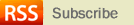
Please! Can you tell me the song you used for the video? (Poweruser's Gnome with fedora 7 part - 1)... And thanks for your help with linux!
i used Audacity to remix small music from Dove evolution video