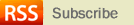Fedora 7 is not really just_out_of_oven latest operating system, So I am always expecting everything to work out_of_box , but I am using higher version of kernel (not default) so when things just don't roll out, I get thrown into the loop..
Latest episode was Vmware player not installing, after I failed to install vmware-server, I later found (via Vmware forums) there is easy patch for this.
so After you get your vmware player from Vmware.com , Install the RPM but don't run vmware-config.pl , Download Any-AnyUpdate113 patch , uncompress it and start 'runme.pl' script as super-user/root-user to patch your already installed Vmplayer.
You can now Go to Menu>SystemTools>Vmplayer, and you will see Vmplayer start. Its that easy (once you know what was solution ).
p.S:- I am planning to show many things done on server-side using this vmware fedora virtual image, so i can keep rolling back easily to test applications. Stay-tuned.