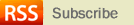I am running Fedora 7 as base OS on my HP Laptop (centrino duo , 1.5gb ram etc).
STEPS TO INSTALL VMWARE-SERVER
*Download VMware server rpm from VMware.com
* Install inetd
--------------------------------------
sudo yum install inetd
--------------------------------------
*Install that VMware-server
-------------------------------------------------
sudo rpm -ivh VMware-server-1.0.3-44356.i386.rpm
-------------------------------------------------
*Download any-any patch and install as following.
------------------------------------
tar -zxvf vmware-any-any-update113.tar.gz
cd vmware-any-any-update113
./runme.pl
------------------------------------
(vmware-config.pl will be asked to run in end which completes install)
No reboot was needed at my end. Check video with bonus demo How I started Fedora 4 core Virtual machine which was downloaded from vmware appliance .