I thought today on weekend is good time to upgrade it. It went really simple. ( No reboot needed and all virtual machines were shut off).
Remember I had VMware Server 1.0.3 Build: 44356 installed with any-any patch, So I decided to upgrade it directly to see how this will go.
RESULT:-

Below is how my terminal looked as it went on. NOTE:- I have skipped the middle part of installation via VMware-config.pl which had same steps as seen in my previous post on vmware-server installation.
=================================================================================================
[anshu@Fedora7 ~]$ su
Password:
[root@Fedora7 anshu]# cd Desktop/
[root@Fedora7 Desktop]# /etc/init.d/vmware stop
Stopping VMware services:
Virtual machine monitor [ OK ]
Bridged networking on /dev/vmnet0 [ OK ]
DHCP server on /dev/vmnet1 [ OK ]
Host-only networking on /dev/vmnet1 [ OK ]
Bridged networking on /dev/vmnet2 [ OK ]
DHCP server on /dev/vmnet8 [ OK ]
NAT service on /dev/vmnet8 [ OK ]
Host-only networking on /dev/vmnet8 [ OK ]
Virtual ethernet [ OK ]
[root@Fedora7 Desktop]# rpm -Uvh VMware-server-1.0.4-56528.i386.rpm
Preparing... ########################################### [100%]
1:VMware-server ########################################### [100%]
[root@Fedora7 Desktop]#
-------------------------------------------------------------------------------
[root@Fedora7 Desktop]# vmware-config.pl
Making sure services for VMware Server are stopped.
Stopping VMware services:
Virtual machine monitor [ OK ]
Bridged networking on /dev/vmnet0 [ OK ]
DHCP server on /dev/vmnet1 [ OK ]
Host-only networking on /dev/vmnet1 [ OK ]
Bridged networking on /dev/vmnet2 [ OK ]
DHCP server on /dev/vmnet8 [ OK ]
NAT service on /dev/vmnet8 [ OK ]
Host-only networking on /dev/vmnet8 [ OK ]
Virtual ethernet [ OK ]
You must read and accept the End User License Agreement to continue.
Press enter to display it.
[[[[ SNIPPED ]]]]]
In which directory do you want to keep your virtual machine files?
[/home/backup/vm] /Opvms
Do you want to enter a serial number now? (yes/no/help) [no] yes
Please enter your 20-character serial number.
Type XXXXX-XXXXX-XXXXX-XXXXX or 'Enter' to cancel: [type key here]
Starting VMware services:
Virtual machine monitor [ OK ]
Virtual ethernet [ OK ]
Bridged networking on /dev/vmnet0 [ OK ]
Host-only networking on /dev/vmnet1 (background) [ OK ]
Bridged networking on /dev/vmnet2 [ OK ]
Host-only networking on /dev/vmnet8 (background) [ OK ]
NAT service on /dev/vmnet8 [ OK ]
Starting VMware virtual machines... [ OK ]
The configuration of VMware Server 1.0.4 build-56528 for Linux for this running
kernel completed successfully.
[root@Fedora7 Desktop]#
=================================================================================================
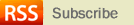
worked like a charm on 1.0.4 to 1.0.6 .. thanks!
Thanks for your comment.
Can you tell where did you get 1.0.6 download URL? I still see 1.0.4 as latest.