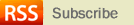I will be using FREE MAIL provider GMAIL to configure this clients and fetch my email. Check video on how this goes.
1) Installing Evolution :- Following command will install Evolution client for you.
------------------------------------------
sudo yum install evolution
------------------------------------------
Configuring Evolution for Gmail :-
POP SETTING :- pop.gmail.com:995 SMTP SETTING:- smtp.gmail.com:465
2) Installing Thunderbird :- visit Mozilla's Thunderbird Homepage to download the tarball. Because there is no RPM in fedora repo for LATEST version,
or you can install it by following line, which will give previous release, I hope Fedora repo updates soon to latest.
-------------------------------------
sudo yum install thunderbird
-------------------------------------
Configuring Thunderbird for Gmail:-
Its pretty easy, Gmail guide has nice tutorial with screenshots on how to configure .
(video to be added later)
So in end use both of this and you can decide yourself which one will you be using, I prefer evolution.